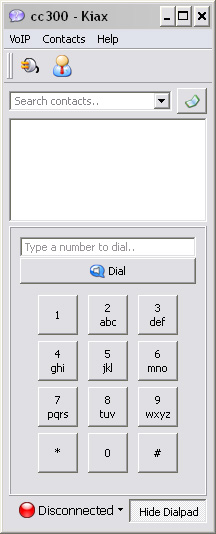Kiax2 Tutorial
1. You can download Kiax for your system from here. For the sake of this walk-through we will be installing on a Windows XP system.
2. Double click on the download to launch the Installer. You should get a screen that looks like this:

3. Press the Next button and Select the folder you wish to install to. Press the install button.
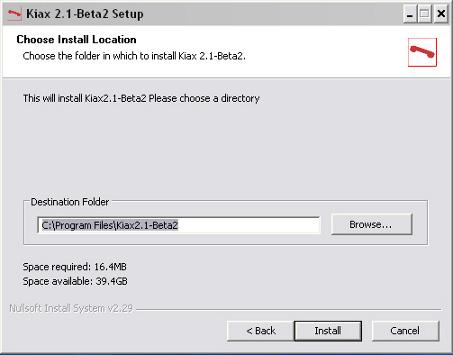
4. After the installation press the finish button and Kiax2 will start.

5. To configure for use with vicidial, merely fill in the username/password and server location and press OK.
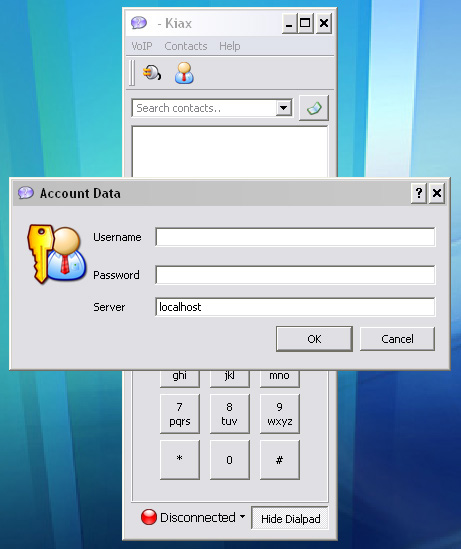
6. Now you are finished and ready to use Kiax2 with your system.